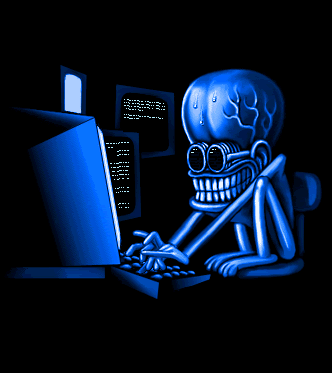One of the main reasons that so many people are investing in a Smartphone nowadays is simply for the convenience of having the ability to do almost everything that you could do in your office at home all conveniently packaged in a nice light handheld device. While there are many reasons for why someone may choose to invest in a Smartphone one of the capabilities that has been growing in popularity the fastest is the video chat.
Video chatting has become perfect way to be able to communicate with your family and friends. It does not matter if you are miles apart or right down the street. It saves a step from photographing an image and then having to send it in a text or email and wait for the person to receive it. You can simply call them up on video chat and show the person what you would like for them to see, or simply enjoy seeing someone that you do not get to visit very often. There are dozens of video chat apps available to anyone that owns a Smartphone. Some of the apps are specific to the iPhone while other can only be used on the Android.
Video chatting has become perfect way to be able to communicate with your family and friends. It does not matter if you are miles apart or right down the street. It saves a step from photographing an image and then having to send it in a text or email and wait for the person to receive it. You can simply call them up on video chat and show the person what you would like for them to see, or simply enjoy seeing someone that you do not get to visit very often. There are dozens of video chat apps available to anyone that owns a Smartphone. Some of the apps are specific to the iPhone while other can only be used on the Android.
| Skype Skype is a program that everyone has heard about and most people have used at one point in their lives. Skype has been used for phone calls, instant messaging, and even video chatting. It is a great addition to any Smartphone or computer, and the price is right at free. Skype is one of the frontrunners for paving the way in video chatting, but has fallen a little bit behind due to the quality of the video. Skype has the benefit of being used on any system no matter what the operating system is, but the strength of your internet connection will have a direct effect on how the app operates. The Skype app is free and often come installed on many of the newer Smartphones. Instant messaging through Skype is often free, but video chatting and phone calls conducted through Skype may have charges attached to them when conducted through the Smartphone. | |
 | Facetime The people who are able to download FaceTime absolutely love it, but there is only one problem and that is that only Mac users are able to download the program. This means that the only Smartphone that can successfully download FaceTime is the iPhone. Since the iPhone is probably one of the most sought after Smartphones, FaceTime is great for a person that wants to communicate with another person that has access to a Mac, but otherwise you will need to find another option for communicating through video chat with a not Mac user. |
| Fring Fring is a lot like Skype. It offers many of the same features that Skype does, but just at a portion of the charges. The Fring app is free to download, and the video chatting and instant messaging is offered with it along with the calling ability. The main difference between Fring and Skype is that Fring is built specifically for the Smartphone, so you will not be able to use in on your PC or Mac. | |
| ooVoo ooVoo is something that FaceTime will have to watch out for. ooVoo has high quality video chatting capabilities that will challenge those of FaceTime, but unlike FaceTime you will be able to communicate with people outside of your operating system. This means that if you own an Android, but would like to call your friend that has an iPhone it will not be a problem for the two of you to communicate via ooVoo. |
There are several other apps for the Smartphone that may quickly grow in popularity, but for the time being the four apps listed above are the most used apps for video chatting on a Smartphone.
--------------------------------------------------------------------------------------------------------------------------------------------------
All credits for writing this post go to Jason Phillips; he is an entrepreneur and social media enthusiast. He loves to do webcam chat in his leisure time and he is living encyclopedia.